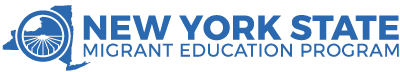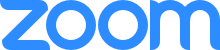
Description
Are you already using Zoom, but still have some questions? Let us know your questions when you register, and we will answer them during this session. As time permits, we will practice using various Zoom features together. Please attend this session on your Surface Pro!
The content of this session are geared towards serving the migrant populations in New York State as defined under Title I, Part C and the approved State Service Delivery Plan, and may NOT be appropriate to all situations.
Presented/Developed by
Mary Anne Diaz, Education Specialist, and Jenny Verdugo, Special Projects Coordinator, NYS-MEP Technical Assistance & Support Center (NYS-MEP TASC)
About the Presenters
Jenny and Mary Anne have been using and experimenting with Zoom for virtual meetings and professional development for 3 ½ years. Zoom continues to evolve with tools to support engagement and provide online security.
Special Instructions
- Please attend using your Surface Pro!
Follow Up Information
These are the questions that participants asked ~
- How can I invite someone who does not have a zoom account nor an email?
- How can I use Zoom as a whiteboard and show the student what I am writing on?
- When I am sharing the Whiteboard on Zoom, how can my students draw and write on the screen, too?
- How to use Breakout Rooms?
- If I’m in a zoom class and want to share a game or eBook, how can my students play the game or turn the pages?
Below you will find a document (with screenshots!) that you can download containing the answers that participants talked about and practiced!.
As we discovered with Zoom features, sometimes it just takes some practice WITH someone else in the meeting with you! Please feel free to reach out for one-on-one support with TASC.
Workshop Resources
Related resources
Event contact information
For Questions, please contact
Mary Anne Diaz
mdiaz@brockport.edu
607-345-3421
OR
Jennifer Verdugo
jverdugo@brockport.edu
585-739-2821