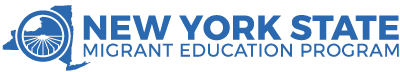Find links that take you to activities, apps, videos, and handouts that you can use with your students (P3-K-12-OSY) and parents.
As always, we invite you to share your thoughts and feedback.
Mary Anne Diaz, mdiaz@brockport.edu
Betty García Mathewson, gmathews@brockport.edu
Jenny Verdugo, jverdugo@brockport.edu
EARLY CHILDHOOD
“Information for Parents - Shapes:" An end-of-visit handout to guide your discussion as you teach parents how you used shapes during the home visit and how they can use shape activities with their child(ren). There are four activities, so parents have a range to choose from. This is part of the “City Shapes” Sample Lesson in the nysmigrant.org Resource Library, but it can be used with any story when you are using circles, squares, rectangles, or triangles.
Click on the language(s) needed for your families: English only, English-Spanish, English-Burmese, or English-Karen
PARENT AND FAMILY ENGAGEMENT
duoLingo App – Learn English, and other languages, with this free app. For Androids Phones: use Google Play to download. Click “skip” when the installation asks for a credit card/payment, to reach the free version. (duoLingo has a “PLUS” version that charges a fee and provides more)
For iPhones: navigate to the app store, search for duoLingo, and download.
Select the language you want to learn. If you select English, the app asks what language you speak. Instructions and other support will be in this language. Languages include Spanish, Arabic, and Thai.
K-8 MATH
Target Math is a short game you can play with most ages and math skills. The only supplies needed are paper and pencil. The game can be simple, because students are able to use the math they already know. At the same time it challenges them to think out-of-the-box. Directions are on the nysmigrant.org website, in the Resource Library under “Summer Math.” Click here to go straight to Target Math.
K-8 ELA
NYSED Office of Bilingual Education & English as a New Language has a series of reading “briefs” on its website about working with English Language Learners (ELLs) and Multi-Language Learners (MLLs). “Topic Brief 3” looks at complex texts and ways educators can ensure ELLs/MLLs can access them.
Kathleen Lord created short videos about two of the strategies used in the brief mentioned. They are located on nysmigrant.org and come with specific activities to download and use. Click on the title below that you want to know more about!
Building Background Knowledge
Text Structure
HIGH SCHOOL/ADOLESCENT
High interest, low literacy reading materials continue to be a high priority in our most recent PD Survey. NEWSELA is great website that will allow you to adjust the literacy level on a range of news articles written for students. From sports to art, politics to science. What are your students’ interests?
You will need to join by setting up an account. Articles are organized by topic. After selecting an article, choose the literacy level your student needs, and it appears in the level you identified. Click the print icon, then use the download arrow to save to your Surface Pro for students to read.
SEL/TRAUMA RESPONSIVE/IDENTITY
The Center for Child Stress and Health's website has valuable materials for working with immigrant children with traumatic separation. There are downloadable resources to guide conversations about how to talk to a child worried about deportation and other important concerns. The resources for youth, parents and professionals are available in English, Spanish, and Creole.
OSY
In today’s world, there are apps for all occasions. When working with your students, they may want to build their fluency in English, check the hourly forecast before going into work, or simply want to connect virtually using video chat with family and friends. Click here to find a list of many popular apps that you can use and help your students download.
(The link takes you to the nysmigrant.org website, where the list is posted under “OSY Resources” in the Resource Library.)
DIRECTORS
Individualized WebApp support is available!! Reach out to Lisa Rivera at (585) 519-8541 or email her at: Lisa.Rivera@oneonta.edu. Lisa will provide support via Zoom so that she can see the issues staff are having.
- Log in to post comments