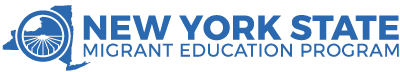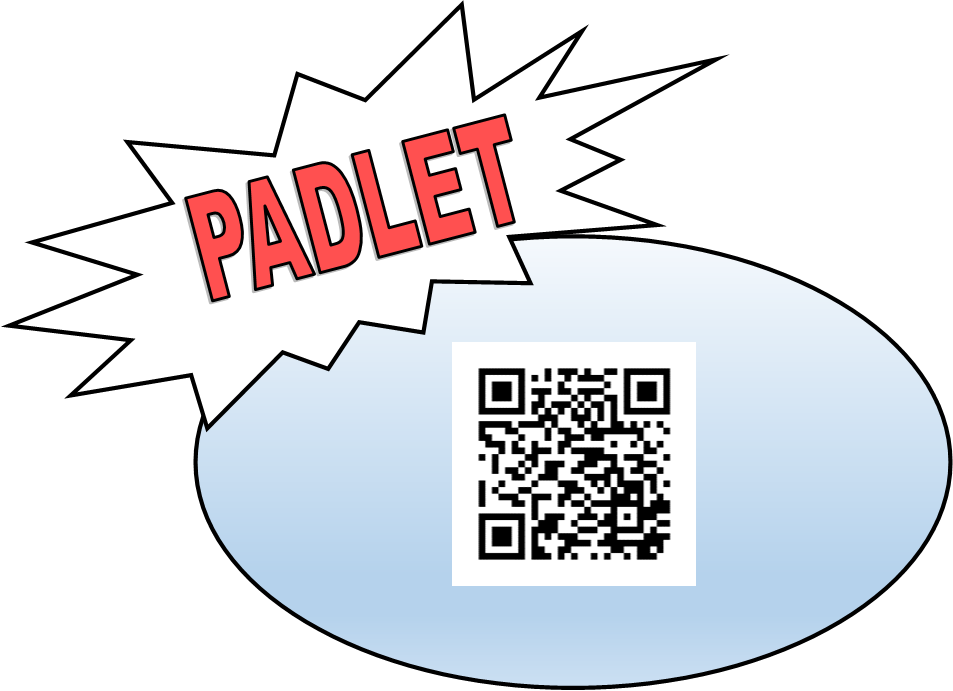
Imagine you are working with an OSY student, when suddenly, he/she brings it to your attention that they along with others living in the camp, need an immediate referred service. Searching through your pamphlets, you realize that you do not have any more for that particular one. Has this happened to you before? No worries, by creating a Padlet, you can compile all of your brochures and forms and have access to them anytime, on any device with an internet connection.
A Padlet is like a virtual bulletin board and can be edited anytime. It can be used for just you or even throughout your entire METS. You can use Padlet pages to display information for any topic. Add images, resourceful links, instructional videos, and much more. Once your page is created, you can create a QR code to share with anyone you choose. The QR code can be scanned with any smart device. QR codes are great to include on materials you distribute to students, families or agencies. If you do not have a smart device, you can enter the web address on your computer. Padlets are simple to use and easy to create. Ready to get started? Follow the steps below, and you are on your way to having all of your materials in one place with a simple scan!
- Go to padlet.com and create an account using your email address.
- Once complete, start by clicking on "Create New Padlet."
- Choose "Modify This Wall" and use the pink plus sign (+) in the bottom right corner to add items to your Padlet.
- Change the Wallpaper and Layout on the "Modify This Wall" page.
- Once you have included the materials you want, go to the upper right corner where it says "share." This will allow you to generate the QR code.