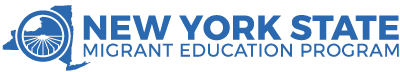April 2020
For the past few weeks…
The health, safety, and well-being of students, families, and staff is the first priority. As we navigate these changed times, invested relationships and using our skills to help people are principles that are important for us individually and collectively.
What’s next?
Creating structures, routines, and schedules for yourselves and students to support instruction and ongoing advocacy. In this newsletter, find resources and information to assist you in your work.
CORONAVIRUS (COVID-19)
On each page of the NYS-MEP website, you will find the same blue banner at the top. It says, “Click here for important resources regarding COVID-19.” Using that link, you can find up-to-date information and resources from NYS-MEP.
SPRING VIRTUAL PD EVENTS
- April 21 – Preparing Students for Success in Geometry Class
- April 23 – Easing Language Barriers
- April 30 – Hosting Zoom Meetings
- May 7 – Working at Home and Teaching Your Children and Grandchildren
- May 7 – Engaging Students during Online Lessons
- May 14 – Using Smartphones for Teaching and Learning
- May 21 – SIFE – Meeting Them Where They Are
- May 21 – SIFE – Giving Them What They Need
- May 28 – WFH (Panel) Discussion #2
ON DEMAND PROFESSIONAL DEVELOPMENT MODULES
APRIL 2020 New CTLE NEWS!
Did you know that there are a host of On Demand, self-led professional development modules accessible through the NYS-MEP website? To find all the modules, log in first!
Continuing Teacher Leader Education (CTLE) credit is now available when you complete any of the On Demand PD modules. There is a short process using the new CTLE Credit Request form.
WEB APP CONNECTION
Do you have new students? You can use your web app to view and print a student’s Student Intake Form (SIF) and OSY Profile. The forms are filled in with the information that is in MIS2000, such as the student’s name, address, date of birth, grade, and Qualifying Arrival Date (QAD).
The Student Intake and OSY Profile forms are printable in the Web App.
K-8 ELA
Unite Books is as free app that helps children and parents read stories together at home.
Stories are short, with a wide variety of topics, and you can choose from 42 languages to have the story narrated. Students and parents click through the pages as they read, or they can listen while the app narrates.
The Unite Books app has a choice of two written languages: English or Spanish.
- When using stories written in English, there is always an English narration available. In addition, families can add a second language to listen to. There are over 40 languages for the second narrator, including Burmese, Karen, Nepali, and Spanish.
- When using stories written in Spanish, there is only a choice to listen to two languages, Spanish and English.
Tap on the conversation cloud to change languages.
PARENT AND FAMILY
Each week Odilia Coffta, Data Training Coordinator, Recruiter, and Mom, is developing handouts to support parent knowledge of social distancing and other aspects of protecting their families during the COVID-19 outbreak.
On the Parent and Family PADLET page, you can find everything in one place. Check each week for new additions!
OSY
GOSOSY is revamping their website! Check it out!
SOCIAL EMOTIONAL LEARNING (SEL) | TRAUMA RESPONSIVE
Log into the NYS-MEP website with your user name* and password to check out these On Demand Professional Development modules:
Introduction to Trauma Informed Practice – This recorded presentation promotes an understanding of trauma and strategies for use in one-to-one and small group settings that are in alignment with Trauma-Informed Care principles.
Self-Care: Finding Your Balance – The video presentation looks at the role of staff as caregivers at work and at home, exploring strategies to help people find balance in their lives.
*Need a user name? Get in touch with us!
YOGA FOR MIGRANT STAFF
This short yoga routine of stretches is designed for people who do a lot of writing, typing, and driving… a.k.a. Migrant Educators and Recruiters!
Give yourself an 11-minute break!
ZOOMBOMBING
Zoombombing has been in the news. Below are some tips for the Zoom host to protect their meetings.
- Meeting links, phone numbers, and passwords should never be shared publicly. For example, on social media or public websites.
- Use Zoom’s updated security features to enable the waiting room, mute participants as they enter, and block screen sharing until you have taken attendance and know who is there.
- If Zoombombing occurs, the host can take control by
- Disabling screen sharing
- Muting everyone
- Removing a participant and not allowing them to return to the meeting.
Zoom has posted a detailed list of preventative measures.
Thank you for Reading!
Mary Anne Diaz, Education Specialist, mdiaz@brockport.edu
Jennifer Verdugo, Special Projects Coordinator, jverdugo@brockport.edu
NYS-MEP Technical Assistance Support Center (TASC)
- Log in to post comments